Go to the ESTIMATES -> Options estimates
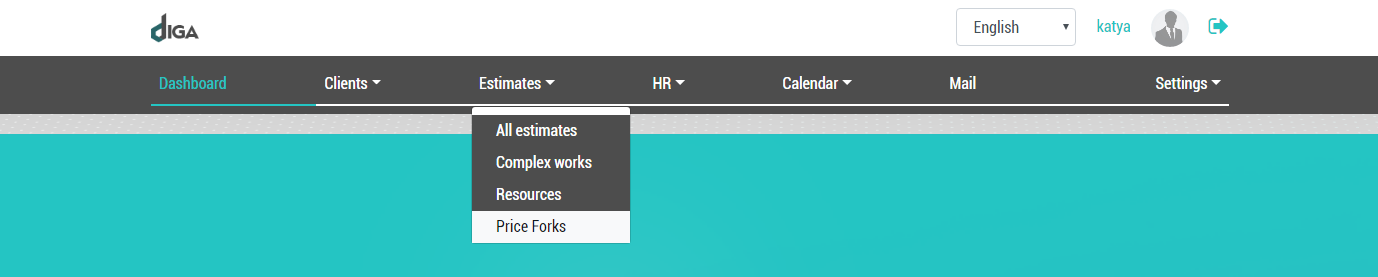
Click on the button and create a new fork.
Enter the name of the new plug-for example, LOW COST.
Then add the entity. This is the list of rules, according to which the original estimate must change, in order to get a new version of the estimate.
So, clicking on the button «Add entity» opens the block with 2 parts:
— 1 — Condition
— 2nd — Changes that must occur with this condition
УСЛОВИЯ
Делится в свою очередь на 2 части:
— 1 — Object — object type
— 2 — Rules — what rules for this object are intended. There are several such rules for one object.
Add (1) or delete (2) the rule by clicking on the appropriate buttons.
Having filled the necessary fields in the part of the CONDITION, you can proceed to the part of the CHANGES.
!! Changes will only occur if ALL conditions are met!
Depending on the choice of the OBJECT in the CONDITION, the changes that may occur with this condition also change.
IF OBJECT IS ARTICLE
TYPE OF WORK
CATEGORY
SUBCATEGORY
CONSIDER ALL TYPES AND THEIR VALUES
EDIT DESCRIPTION
If you select this type, you can automatically change the description of an article or work type — the new value is entered in the corresponding window.
After making any changes do not forget to save them by clicking on the buttons from the bottom. You can delete the changes by clicking on the button on the right.
CHANGE QUANTITY
When selecting the «Change quantity» type, you can select one of the suggested values. Fixed or borrowed from another type of work.
For a fixed value, you need to determine the desired quantity. It can be either positive or negative. Adjust the value on the right with the buttons up or down.
If you want to take a value from another kind of work, you need to start typing its name in an empty string and then choose from the proposed existing options.
CHANGE NOTES
CHANGE UNIT OF MEASUREMENT
ADD A RESOURCE
CHANGE RESOURCES
DELETE RESOURCES
ADD WORK TYPE
ADD ARTICLE
DELETE OBJECT — removes entirely the CONDITION set earlier