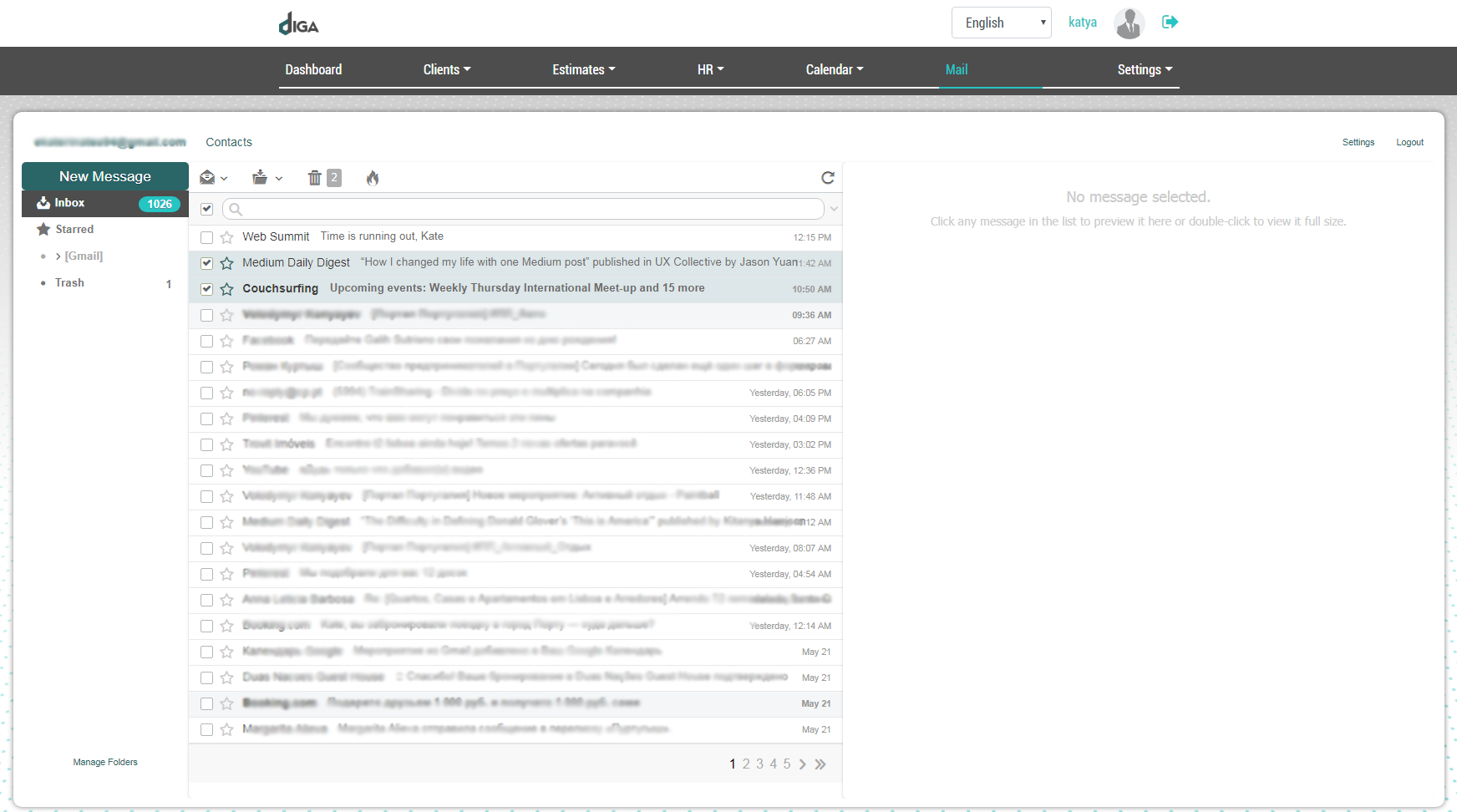In order to connect the employee’s personal mail to the system, you need to perform 2 steps:
1. Connect the necessary servers to the system
2. Add an employee to the system
ATTENTION! To integrate personal mail into the ERP system, do not forget to specify the password from the employee’s personal mail, in his card.
1. CONNECTING A SERVER
Go to SETTINGS -> MAIL
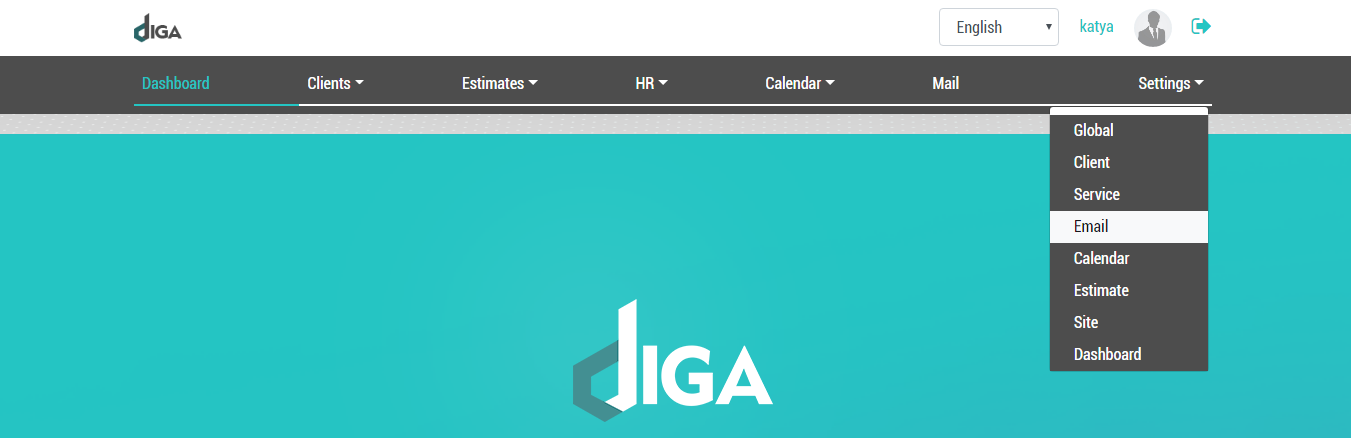
You will see a window with a list of connected domains. It remains only to enter the necessary information into empty fields, as in the example below.
Adding (1) and deleting (2) new domains in the list occurs by one click on the corresponding button.
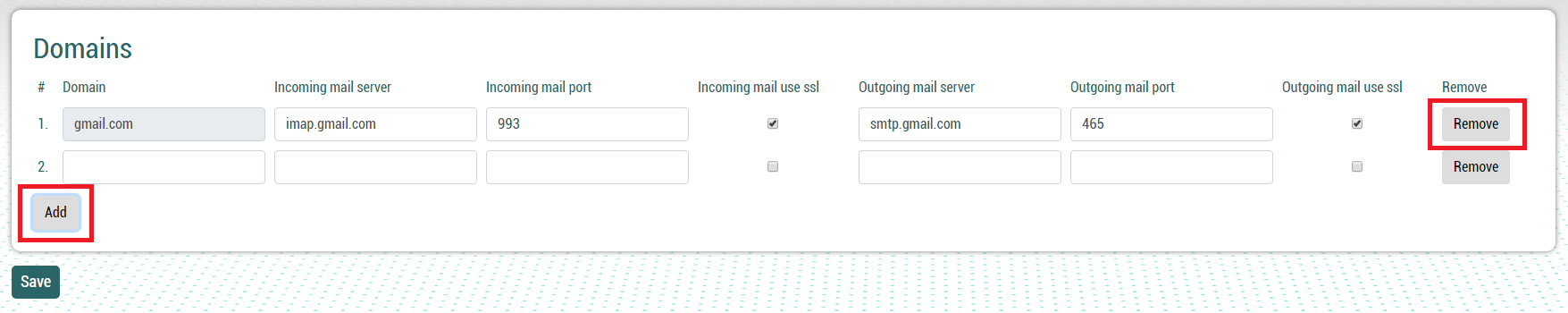
* Enable SSL to protect connections
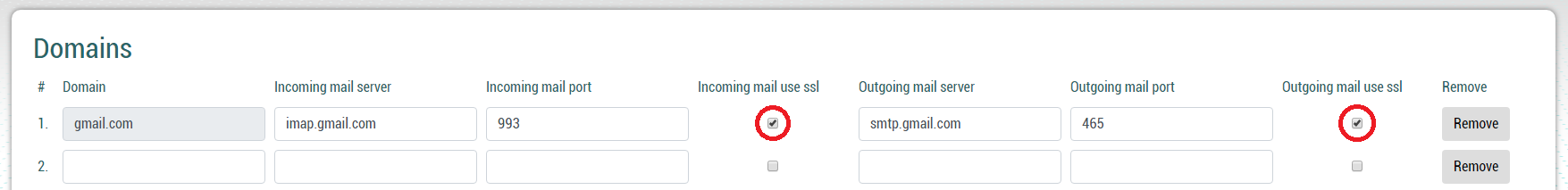
If you do not know all the required information for connecting a domain — use the search in your browser for «imap smtp».
Here is an example of the necessary information that we got by typing «google imap smtp» into the search bar and opening the first link.
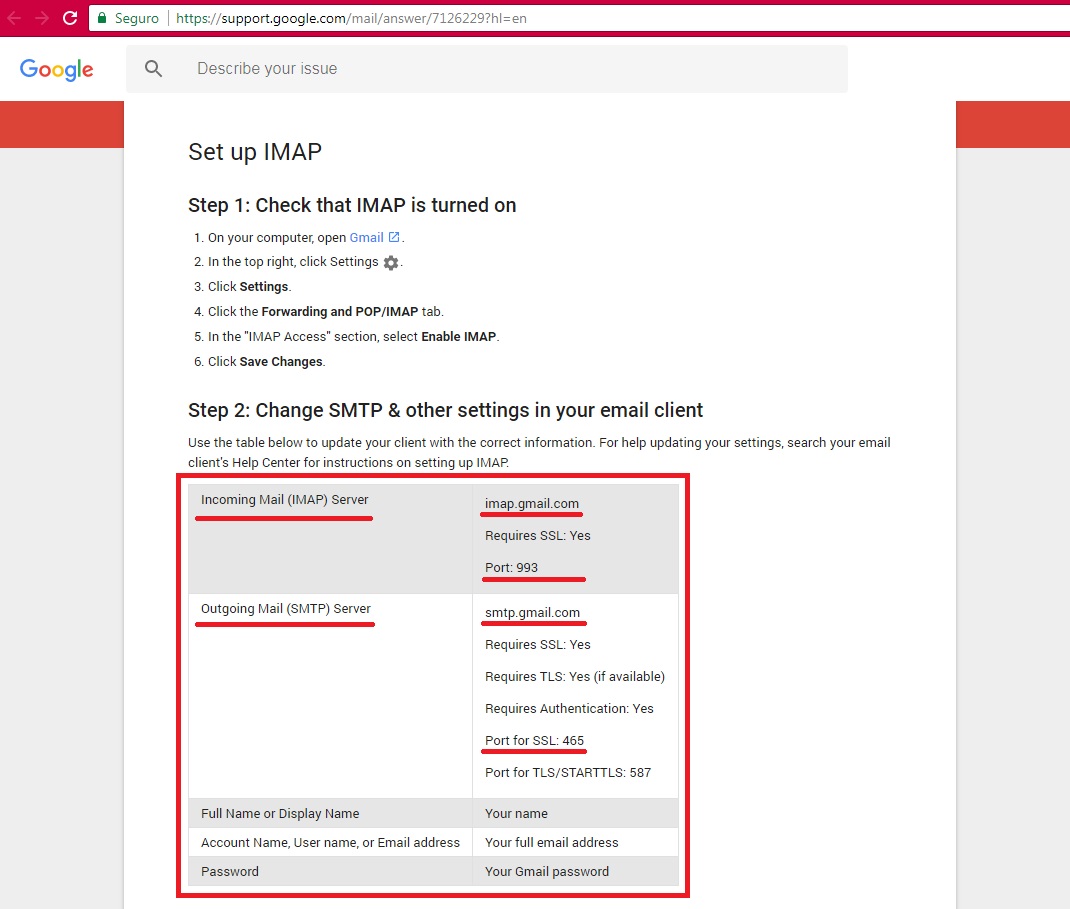
* If you use google mail, then check that your access to unapproved applications is allowed to your mail (go to your google account settings).
2. CONNECTING A USER
Having filled all the fields and retaining the changes, it remains only to add a new employee and enter his mail and password into his personal card. If the employee’s card is already there — just check if all the necessary data has been entered.
* Details on how to «HOW TO ADD THE EMPLOYEE».
Now the user automatically accesses personal mail without leaving the system.
After you log into the system under your personal login — the mail address, and entered the password, simply click on the menu section «MAIL».